반응형
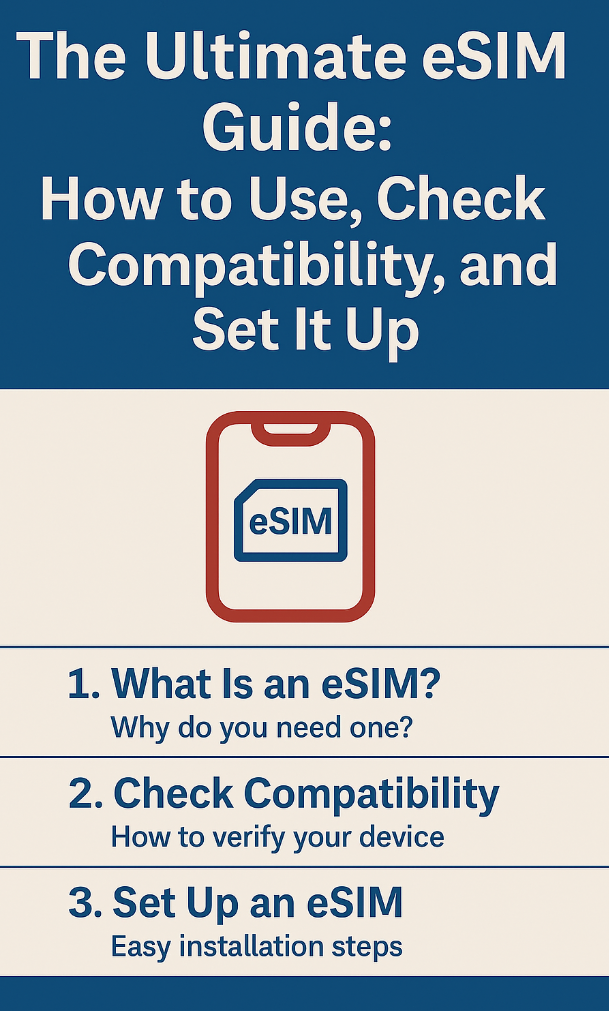
1. What Is an eSIM and Why Do You Need One?
An eSIM (Embedded SIM) is a digital SIM card built directly into your smartphone or device, allowing you to activate a cellular plan without inserting a physical SIM. With just a QR code, you can connect to data services in minutes.
This seamless solution is especially useful for:
- Frequent international travelers or business trippers
- Users with single-SIM slot phones
- People who want to switch between multiple carriers
- Anyone who values flexibility and speed in mobile connectivity
2. How to Check if Your Device Supports eSIM
Before using eSIM, you must ensure your device is eSIM-compatible. Below are the most commonly supported models:
📱 Popular eSIM-Compatible Devices:
- iPhone: iPhone XS, XR and newer (iPhone 14 and beyond are eSIM-only)
- Samsung: Galaxy S20, S21, S22, Z Flip/Fold series
- Google Pixel: Pixel 3 and newer
- Huawei / Xiaomi: Select models depending on region
- iPad: iPad Pro, Air, Mini with LTE support
- Windows 11 laptops: Select LTE-equipped models
✅ How to Check Compatibility:
- Go to Settings > About Phone > eSIM section
- Visit carrier websites or search the GSMA eSIM device list
- Look up your device on the official manufacturer’s site for “eSIM support”
3. How to Set Up and Activate an eSIM
Installing an eSIM is typically quick and straightforward. Most eSIM providers support QR code activation, and some offer app-based installation.
📲 Setup Steps (Example: iPhone)
- Purchase an eSIM from providers like Trip.com, Rokkebi, Airalo, etc.
- Receive a QR code or SM-DP+ address
- Go to Settings > Cellular > Add Cellular Plan
- Scan the QR code or enter the info manually
- Activate the plan and start using mobile data
Some phones also allow installation directly through an app, and most platforms offer in-app tools to monitor data usage, enable/disable roaming, or update APN settings.
4. Pro Tips: Make the Most of eSIM on Business Trips & Travel
- Install before you travel: Get connected as soon as you land
- Use dual SIM smartly: Keep your physical SIM for calls, eSIM for data
- Choose metered plans: Better control for users with fluctuating usage
- Don’t delete your eSIM profile casually: Re-activation may not be possible
- Use regional/multi-country plans: Ideal for traveling across Europe or Asia
반응형
'좋은 정보' 카테고리의 다른 글
| 해외 체류 중 SKT 표준 요금제 + eSIM 조합, 데이터 통신 가장 효율적으로 사용하는 법 (0) | 2025.04.16 |
|---|---|
| How to Efficiently Use Data While Abroad with SKT’s Standard Plan + eSIM Combo (0) | 2025.04.16 |
| eSIM 완벽 가이드: 사용법부터 단말기 호환 확인까지 (0) | 2025.04.14 |
| 데이터 무제한 vs 종량제, 진짜 여행자에게 더 이득인 요금제는? (0) | 2025.04.13 |
| Unlimited vs Pay-as-You-Go Data Plans: Which One Is Better for Real Travelers? (0) | 2025.04.13 |
| What Impact Do Ribbons, Luggage Tags, and Old Baggage Stickers Have on Your Luggage? (0) | 2025.04.12 |
| 기후동행카드 할인 대상 확대 – 청소년까지 포함된 교통비 지원 (0) | 2025.04.12 |
| Expanded Discount Eligibility for the Climate Companion Card – Including Youth in Public Transportation Support (0) | 2025.04.12 |



